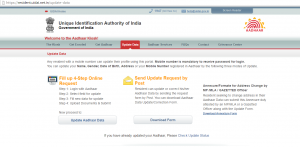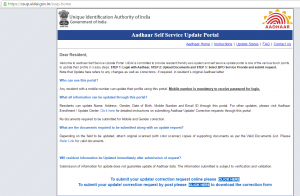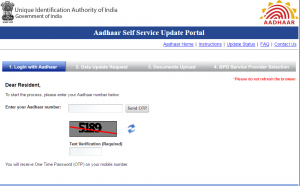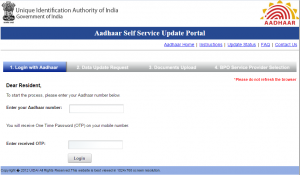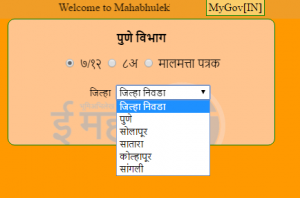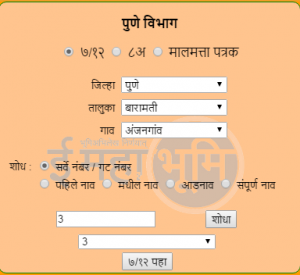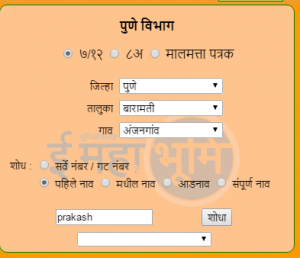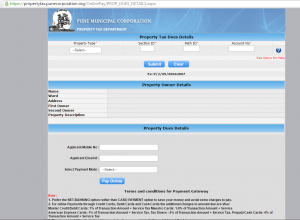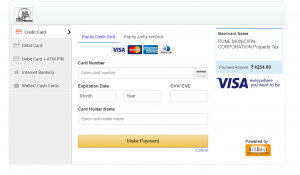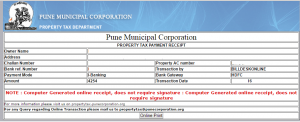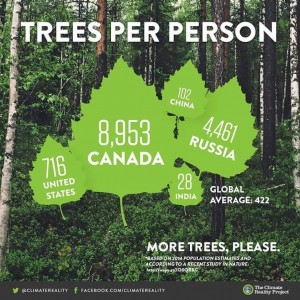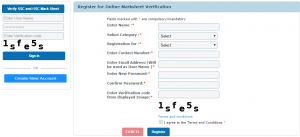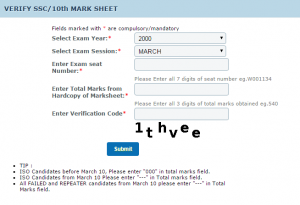Why we should think about rain water harvesting?
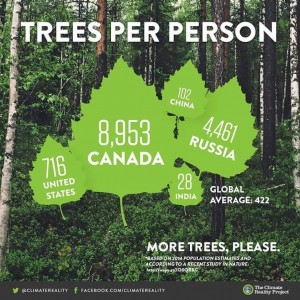
Less trees… less rain…more pollution. Rain water harvesting is just a way to save rain water. But what is more important is increase trees count per person..
Rainwater harvesting:
Rainwater harvesting is the saving/collecting of rainwater for reuse on-site, rather than allowing it to run off. Rainwater can be collected from roofs, and in many places the water collected is redirected to a deep pit (well, shaft, or borehole), a reservoir with percolation, or collected from dew or fog with nets or other tools. Its uses include water for gardens, livestock, irrigation, domestic use with proper treatment, and indoor heating for houses etc. The harvested water can also be used as drinking water, longer-term storage and for other purposes such as groundwater recharge.
METHODS OF RAINWATER HARVESTING
Broadly there are two ways of harvesting rainwater
- Surface runoff harvesting
- Roof top rainwater harvesting
Urban rainwater harvesting
In cities on one hand there is the acute water scarcity and on the other, the streets are often flooded during the monsoons. This has led to serious problems with quality and quantity of groundwater.
This is despite the fact that all these cities receive good rainfall. However, this rainfall occurs during short spells of high intensity. Most of the rain falls in just 100 hours in a year). Because of such short duration of heavy rain, most of the rain falling on the surface tends to flow away rapidly leaving very little for recharge of groundwater. Most of the traditional water harvesting systems in cities have been neglected and fallen into disuse, worsening the urban water scenario. One of the solutions to the urban water crisis is rainwater harvesting – capturing the runoff.
Why to harvest rain?
- In areas where there is inadequate groundwater supply or surface resources are either lacking or insufficient, rainwater harvesting offers an ideal solution.
- Helps in utilizing the primary source of water and prevent the runoff from going into sewer or storm drains, thereby reducing the load on treatment plants.
- Reduces urban flooding.
- Recharging water into the aquifers help in improving the quality of existing groundwater through dilution.
Cost:
Why you want to harvest rainwater determines the method. It can be to recharge groundwater and/or store for reuse (potable or non-potable). Costs depends on the quantity one wants to store or recharge, and the type of material used. If you are storing water in underground or over-ground plastic tanks, it will cost you between Rs 2/litre and Rs 3.5/litre. If you choose a ferro-cement tank, costs will range between Rs 12,430 for 5,000 ltr and Rs 15,800 for 10,000 ltr tanks. Installing a water harvesting system can cost between Rs 2,000 and Rs 30,000, for buildings of about 300 sqm, depending on the city you’re in. This estimate is for an existing building; it’s cheaper when done at the construction stage.
References:
http://www.arkatechnologies.in/rain-water-harvesting-pune.shtml
https://en.wikipedia.org/wiki/Rainwater_harvesting
http://www.conserve-energy-future.com/methods-of-rainwater-harvesting.php